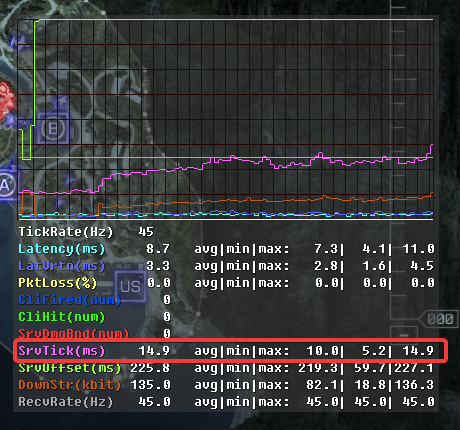Category: #4 Locker Server
News
- Servers:
- 1.e4gl.com
- 2.e4gl.com
- 3.e4gl.com
- 4.e4gl.com
- 5.e4gl.com
- 6.e4gl.com
- 7.e4gl.com
- Discord: discord.e4gl.com
- TS3: ts.e4gl.com
- Stats: stats.e4gl.com
How to check the server performance
Enable/Disable the network performance graph Join the server as spectator or as a player. Open the console of BF4 Key: ^ Enabling the graph: NetworkPerfOverlay.DrawGraph 1 Disabling the graph: NetworkPerfOverlay.DrawGraph 0 How to check the performance The serverTick defines how long it takes for the server to calculate a tick. The maximum time for a tick is defined by the formula: maxTickTime = 1000ms / tickRate Therefore, the maximum tick times for BF4 servers are: 30Hz: 33.33ms 45Hz: 22.22ms 60Hz: 16.67ms Please record lags Please record lags with the graph. We need proof for lags and the exact time. Otherwise,…
13.02.2021
© 2025 by E4GL